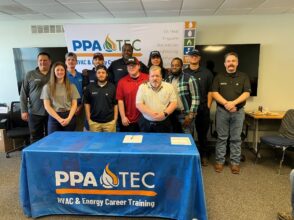Eye of the beholder
Feature Story
Figure1
Using the ‘Lanthier Scale” can simplify burner setup
By George Lanthier
Many of us have heard of setting up a burner by eye. This procedure ranks right up there in the annals of dumb with so many other backwards and antiquated ways of doing things that only those grouped in the clan of the criminally stupid still do this. From day one the only right way has been to use combustion test equipment, as I say on my Web site’s forum. There is no reason today to do it any other way and if you keep hacking away at it, you’re probably going to find yourself in court and that’s a FACT! And yet in my seminars people are shocked to hear me say at a certain point I’m going to teach them how to set the burner by eye. Not the human eye, but an electronic one, the cad-cell.
Figure 2
Back in the 1970s while teaching at NEFI in Cambridge, Mass., I stumbled across a way to set up a burner using nothing but the venerable cad-cell. With the help of my students, we ended up plotting the results. From that we ended up with a teaching and diagnostic tool called the ‘Lanthier Scale.”
Although it takes a bit of practice to learn and it works very well, it should never be used for a final adjustment, but rather for quickly and reliably getting you to a starting point for verification by combustion test equipment. I don’t advocate this test anymore for those who carry equipment like the Wohler A500 (see Figure 1). It’s really for those still using a wet-kit like the Brigon 1100 (Figure 2). You can find the Brigon on our Web site at www.firedragon.com/
Tool_box.htm. Even though a lot of people love to knock the wet-kit, I find that if it’s in proper operating condition it is equal to the electronics in everything but speed, and for my money, anyone who’s testing instead of guessing is OK in my book.
Figure 3
Anyway, the real point of this article is how to use the ohmmeter and the ‘Lanthier Scale” on the Riello burner. Most people in classes tell me they do this test with other burner manufacturers, but they tell me you can’t set up a Riello using the cad-cell. Well, you can’t use the OEM eye for this test, but we did come up with a way to do it.
Although this procedure is not known to many, the troubleshooting of a Riello burner using a cad-cell can sometimes be helpful in determining flame-quality problems or problems with the cell or control itself. Essentially, the cad-cell used on Riello burners falls into the same general categories as all other oil burners. However, it cannot be bypassed or eliminated for testing purposes since it is an integral component of the control/ignitor package. So, the trick is how to get a cad-cell to transmit the data to an ohmmeter. Essentially, it’s just a matter of taking a standard cad-cell with holder and leads (Figure 3) and placing it into the air tube. From that point, it’s simply a matter of reading the second cell and performing your troubleshooting as usual.
Figure 4
To perform this procedure you must also have a smoke tester, smoke test paper and a smoke scale. There is just enough room for the wires to pass through a slot in the bottom of the air tube access when closed (Figure 4). The smoke scale is marked with smoke spots that designate levels of smoke, ranging from zero, which denotes no smoke, to nine, which is a whole lot of smoke. We’ll now take that scale, put it into a linear form and carry it out across a line. We will call zero smoke dead-on center. Since the original chart had a name, the ‘Shell-Bacharach Smoke Scale,” we will call the other side of the chart the ‘Lanthier Zero Smoke Scale” (Figure 5).
Figure 5
Since we have an area known to everyone as a ‘trace of smoke,” a line is placed just to the right of zero to designate this area. Then let’s put in an area called a ‘trace of zero” just to the left of zero. Now, you may wonder why the ‘Lanthier Scale” measures the presence of nothing, but it’s not really nothing. First of all, it’s zero smoke and that’s something. Second, as we progress out across the entire scale, we have the unseen presence of CO2. We know that as smoke goes up, CO2 goes up. As we continue into the ‘Lanthier Scale,” we know that since we are now adding a lot of excess air, we are diluting the O2 and rapidly reducing the level of CO2 in our flue gas. Not a good idea. What we want is a high CO2 or low O2 at zero smoke and a little more zero smoke to create our ‘margin.”
You cannot see or measure zero smoke. Also, we do not want a lot of extra zero smoke because then we can get readings from our ‘smoke gun” that have yellow spots, which is a yellow staining of the smoke paper that indicates incomplete combustion. At this point, you also run the risk of producing carbon monoxide, or CO. These yellow readings can possibly come from just excess air or they may come from more serious conditions such as poor or incorrect nozzle selections, or even more serious conditions such as incorrect air-handling parts and improper pump pressure settings.
Figure 6
If too much air is introduced, the burner may produce smoke of a different variety. This is shown in Figure 6. Note how the smoke bottoms out at the bottom but climbs back up on both sides of the curve? I will show you an easy way to check for this later. What do you do next? The first place to begin is with an examination of the burner housing. The Riello burners have always had some sort of reference or air-setting marks on the housing, air band or shutter. By using these references, we will have a much better idea of where we are on the ‘Lanthier Scale.”
Second, start the burner and set it for some type of ‘in the ballpark” operation. This is where those of you who ‘eyeball it” get to do your thing. Remember who you are kidding here; you cannot see CO2, zero smoke and temperature. Third, close the air shutter at least two reference points and take a smoke test. Note the smoke spot obtained. Open the air shutter one reference point then take and note another smoke test. Fourth, continue to open the air shutter, taking a smoke test with every adjustment until ‘true zero smoke” is reached. At this point, take a CO2 or O2 test and note the reading. Refer to Figure 7, you are now at the “Most Efficient Condition.”
Figure 7
Finally, open the air gate until you drop the CO2 or raise the O2 1 percent. Your burner is now set for optimum but stable efficiency. Figure 7 indicates that you are now at the ‘Most Reliable Condition.” You have set up your ‘margin” and have a burner that will give reliable and efficient operation. The author has used this procedure since 1978 for all combustion tests on all makes of burners both residential and commercial.
Using Figure 8 to verify and to visualize the presence of the absence of smoke and to show the relationship of the ‘Lanthier Scale” to Riello burner operation, complete the following test:
Place a standard cad-cell assembly into the tube of a Riello burner.
Connect the cad-cell leads to an ohmmeter.
Install a jumpered cad-cell to the Riello control in place of the standard cell.
Start the burner and after fire is established close the jumpered cad-cell switch.
Note and mark the position of the air shutter or gate.
Close the air gate or shutter and observe the condition of flame and ohmmeter reading.
Go back to the start point observing the fire and ohmmeter readings.
Proceed beyond initial point and observe flame and reading on the ohmmeter.
The best fire is at the point when no change occurs on the ohmmeter.
Figure 8
In case you haven’t figured it out yet, if you want to try this on a Beckett, Carlin, Heat-Wise, Interburner or Wayne, just modify the test using Figure 8 as a guide, hook it up to whatever cad-cell is there and go for it!
If you want further information on this subject, see my books: COMBUSTION & Oil Burning Equipment and The Riello Handbook.
See ya!
George Lanthier is the owner of Firedragon Enterprises, a teaching, publishing and consulting firm. He can be reached at 132 Lowell Street, Arlington, MA, 02474-2756. His phone is (781) 646-2584, fax (781) 641-7099 and his e-mail is FiredragonEnt@comcast.net.